Client Forms
Clients can complete intake, consent, assessment or other forms prior to a visit using a mobile device or computer.
New Prosperity Patient Portal
You will receive a welcome email to the new portal during the week of your first appointment at River Valley. Our new system, ProsperityEHR, will make it easier for you to manage your care. Through the portal, you will be able to:
Complete and receive portal forms
View upcoming appointments
Join telehealth sessions
- Pay your balance
NOTE
Paperwork must be submitted 24 hours prior to your scheduled intake appointment. If the paperwork for intake appointments are not submitted 24 hours prior to your scheduled appointment, your appointment will be cancelled and you will need to reschedule.
Step #1 - Welcome Email
Patient Portal Registration
A WELCOME EMAIL WILL AUTOMATICALLY BE SENT TO YOU WITH INSTRUCTIONS.
- A welcome email will automatically be sent inviting you to our Prosperity EHR Patient Portal.
- This email will be sent to you on or around January 13th, 2026.
- From: ProsperityEHR Portal Support
- Subject: Access your Patient Portal
- Please follow the instructions within the email to activate your portal account.
- If you have not yet received this email, please contact our admin staff at 952-746-7664.
TIP • CHECK YOUR SPAM FOLDER
If you do not see the email in your inbox, please check your spam folder.
Step #2 - Create Your Account
LOGIN TO THE CLIENT PORTAL NAVIGATE TO THE FORMS SECTION.
- Click > Accept Invite
- Create a password (username is email address)
- Click on > Create Password and Activate Account
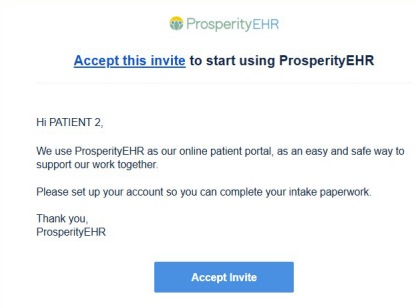
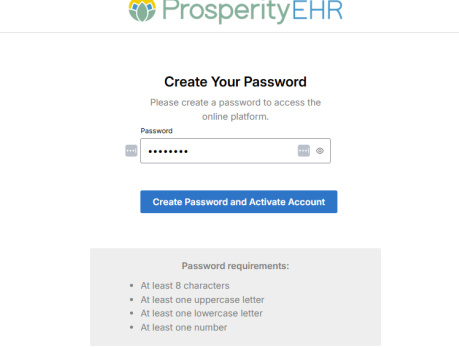
Step #3 - Fill Out All Forms Listed
FILL OUT THE FORMS.
- You are now logged in to the patient portal.
- The Patient Portal will allow you to sign forms, check upcoming appointments, and log into your telehealth appointments.
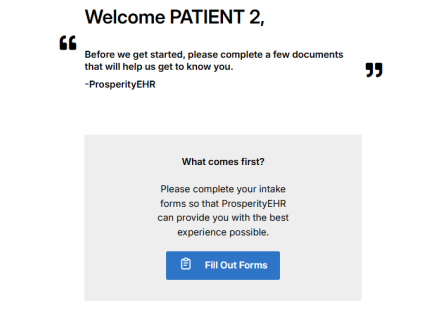
TIP • FILL OUT FORMS COMPLETELY
Fill out any form completely before submitting to avoid delay or cancellation of your appointment.
Step #4 - Provide a Card to Put On File
PROVIDE A CREDIT CARD PER OUR POLICY (REQUIRED)
- To finalize your scheduled intake at River Valley, please call 952-746-7664 and provide your credit card information to put on file.
- You can also request us to send you via email, a Credit Card Authorization Form to fill out.
- Once we receive the form back from you and enter your credit card information into our secured system, the document will be destroyed.
- Credit cards on file is a policy at River Valley and is a requirement to finalize your scheduled intake appointment.
Additional Forms
FILL OUT ONLINE
PRINTABLE
- RVBHWC Annual Consent for Services
- ROI (Release of Information) Form – Therapy
- ROI (Release of Information Form) – Medication Management
- RVBHWC Medication Refill and Controlled Substance Agreement
- Notice of Privacy Practices
- River Valley Pet Policy
- Psychological Testing Billing Agreement
- Psychological Evaluation with Testing Form
- Credit Card Payment and Authorization Form
NOTE
It is RVBHWC policy to have all records requests in writing by filling out a Release of Information (ROI), even if the request is the client for their own record.
